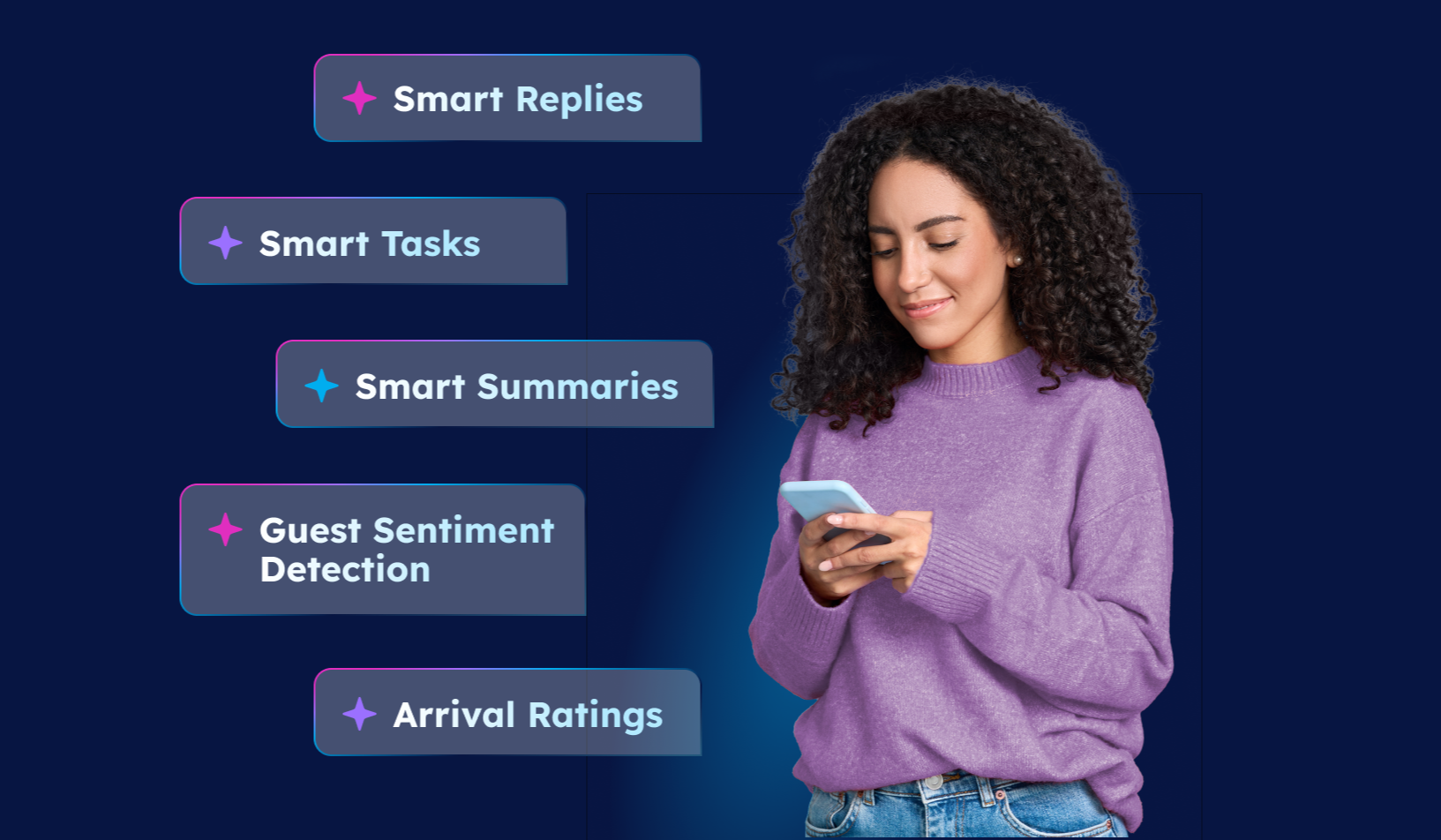- ...
- Blog
- 5 Ways To Save Time By Automating Your Airbnb Messages

Imagine this: “Hey. What’s the Wi-Fi code?” pops up on your phone for the second time that day. And you’re pulled away from running maintenance checks or updating your Airbnb listings so you can reply to potential future guests.
Avoiding bad reviews and attaining Superhost status necessitates quick replies, but this means that you’re often glued to your phone sending and checking messages.
Luckily, with automation, you can eliminate stress (and mistakes) while giving guests the information they need as soon as they need it. In this article, we look at hosting tips to automate Airbnb messages with message templates and specific tools that lighten your workload and facilitate a better guest experience.
|
No more being overwhelmed with guest messaging |
How automating Airbnb messages can save you time and effort
When you automate Airbnb management, you free yourself of repetitive tasks to focus on higher-level responsibilities like marketing your properties or your property acquisition strategy.
In this section, we look at how automated tools can save you time and effort in the day-to-day running of your business.
Provide a more responsive, personalized service
To become an Airbnb Superhost, you have to have a 90% response rate, meaning you need to reply to nine out of ten messages within 24 hours of receiving them. But when your business is growing and you’re becoming increasingly overwhelmed with messages, this is a hard requirement to meet.
Even if you’re able to reply to everyone, you may have to skip adding elements of personalization like names and check-in times. And this can leave guests feeling undervalued and detached from their stay.
By setting up templates inside an operations tool, you can automate personalized communications at scale. These tools pull through details from your property management system (PMS) and listing sites (such as name and location information) to customize each message and send them at the relevant times. And, like Pro Famila Homes, you could save hours of time each week from this approach.
Eliminate errors in your messages
When you’re manually replying to a dozen messages a day, it can be easy for mistakes to creep in. You might accidentally send a guest a message with the wrong name, for example, or you may mistakenly send the wrong property information to a guest who arrives late at night. Just one of these mistakes can escalate into a complaint or bad review that affects your Airbnb business.
By setting up automated messages with pre-prepared templates, Airbnb hosts can avoid these errors entirely.
Increase Airbnb guest independence
Modern guests expect to be able to navigate their stay independently. And by pre-emptively providing them with answers to common questions through template messages or digital welcome books, you can better meet their expectations and empower them to make the most of their stay.
Increased guest independence also means reduced pressure on your team. To look at one example, Travel Advantage Network was able to more than halve the number of calls it received by sending out automated messages about door codes and Wi-Fi passwords.
Grow your Airbnb business
Sending the same messages about Wi-Fi codes, parking information, and local recommendations is not only time-consuming, it’s draining. But with an automated solution, you can step back, put tedious communication on autopilot and focus your energy on rewarding work that helps you scale your business.
For example, with your messaging taken care of, you could dedicate time to researching new revenue opportunities and analyzing market trends. Automated messaging tools like Breezeway can also help boost your bottom line by automating messages to guests that upsell extended stays when your calendar has gap nights.
5 easy ways to automate your messaging
In this section, we look at how you can automate and streamline guest messaging with specialized vacation rental or Airbnb software to drive more 5-star reviews.
1. Connect a messaging tool to your booking sites and PMS
Property care and operations platforms such as Breezeway connect to listing sites like Airbnb, Vrbo, Booking.com, and your PMS channel manager to automatically pull through data about guests and reservations. From here, you can easily access contact information and manage SMS communications from one place.
For example, as soon as you get a new booking, you can locate your guests’ details and send them a message confirming information about their stay. This message will then show up in your centralized inbox alongside any automated bulk messages that you have asked Breezeway to send for you (more on this later).

A unified inbox makes it easy to manage all your messages in one place
2. Automate upsell messages before your guests arrive
Connecting your PMS and messaging platform not only streamlines guest communications but opens up opportunities for filling gaps in your calendar. Breezeway can identify gap nights in your calendar and automatically send a message to guests to upsell an extended stay.
Your message to guests could be something as simple as the following:
Message template for upselling an extra night’s stay
"Hello [Guest' FirstName],
We can’t wait to host you at [Property Name]!
Before you arrive, be sure to take a look at our Welcome Book with tips on the property and things to do in the local area:
[Insert Welcome Book Link]
Also, if you’d like to add an extra night to your stay, we’d like to offer you a special discount!
Reply to this message or call us at [Contact Number] to book in for [Discount percentage] off.”
|
Pro-tip: Use Breezeway to streamline the process of creating tasks for your team. For example, if someone extends their stay, you can instantly assign a work order in the same dashboard as where you communicate with your guests. This helps you save even more time and better prepare for last-minute bookings or changes. |
3. Create a digital welcome book
Modern guests expect to have easy access to the information they need throughout their stay, but constantly sending out information is a lot of work. Creating a digital welcome book allows you to give visitors one accessible resource where they can learn about:
- Parking
- Directions
- Access codes
- Wi-Fi
- Amenities
- The local area
- Local services
To make this process fast and simple, Breezeway automatically pulls through your property details from your PMS to create your welcome book. You can then easily customize this by adding information sections and your branding.

All Breezeway welcome books are optimized for mobile
|
Download your free Airbnb welcome book template here. |
4. Use templates to send messages in bulk
Even with a welcome book, there will still be occasions when you need to message your guests directly. By creating templates and using a bulk messaging tool, you can save hours of time and cut out errors.
For example, you can input the templates below for Breezeway to send them out in bulk based on filters like check-in date, check-out date, location, and amenities provided. So, if you had a group of people staying in units with access to a pool, you could send them information about how to use it just as they check in.
Common scheduled message templates include a booking request message, booking confirmation message, check-in message, check-out message, review reminder message
Message template for check-in
Hello [Guest First Name],
We're excited to welcome you to [Property Name] on [Check-in Date]! Here are your check-in instructions:[ Check-In Instructions] and a few house rules [House Rules].
Safe travels, and we look forward to hosting you soon!
Best regards,
[Your Name]
[Property Name] Team
Message template for using an amenity
Hi [Guest' First Name],
We hope you're enjoying your stay at [Property Name]! Just a friendly reminder that you have access to our [Amenity Name]. Feel free to use it at your convenience.
Here’s how it works: [Amenity Instructions]
If you have any questions or need assistance, don't hesitate to reach out.
Best regards,
[Your Name]
[Property Name] Team
Message template for check-out
Dear [Guest First Name],
We hope you had a wonderful stay at [Property Name]!
As your check-out date, [Check-out Date and Check-out Time], approaches, we want to thank you for choosing us as your host. Please remember to complete the check-out procedures, including [Check-out Instructions].
Safe travels and we hope to welcome you back soon!
Warm regards,
[Your Name]
[Property Name] Team
5. Integrate with noise monitoring tools
By using a noise monitoring tool alongside an automated messaging platform, you can prevent loud guests from damaging your relationships with neighbors.
For example, in just a few clicks, you can integrate NoiseAware with Breezeway. Then, when sensors show that property noise reaches above a certain level, our software will automatically send out an SMS you have drafted to ask the guests to kindly keep the noise down.
So, no more sleepless nights, wondering if your neighbors are being disturbed and are about to call you with a complaint.
Take the work out of managing guest communications
When your vacation rental business grows beyond a certain point, manually managing guest communications becomes near impossible. As your inbox piles up, mistakes start to creep in and delays begin to impact the guest experience.
Automated messaging tools, on the other hand, allow you to provide a seamless, responsive, and personal service every time. You can use a solution like Breezeway to:
- Send personalized template messages automatically
- Link digital guidebooks with key information about your guests’ stay
- Centralize all communications
- Upsell extended stays to cover gap nights
- Manage noise complaints with noise monitoring software
With all of this handled without your input, you’ll no longer have to worry about sitting at your laptop replying to messages all day. Instead, you’ll be able to focus your energy on growing your business and enjoying what got you into short-term rental management in the first place—providing a great stay for your guests.
|
No more being overwhelmed with guest messaging |
Start automating your Airbnb guest messages
Streamline operations for short-term rentals and multifamily residential units with Breezeway's automated work coordination and guest experience tools to ensure guests and tenant satisfaction.
More from the Blog
Visit the blog