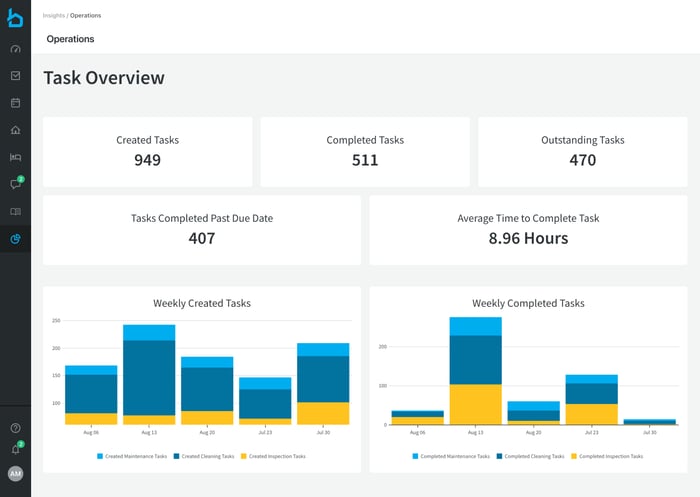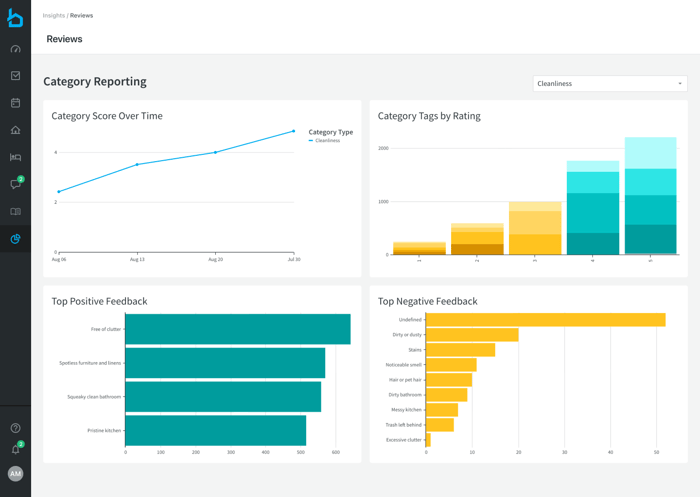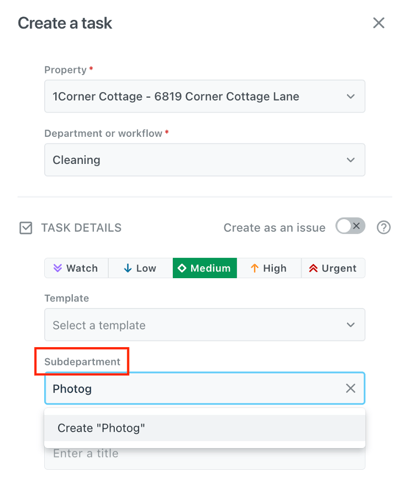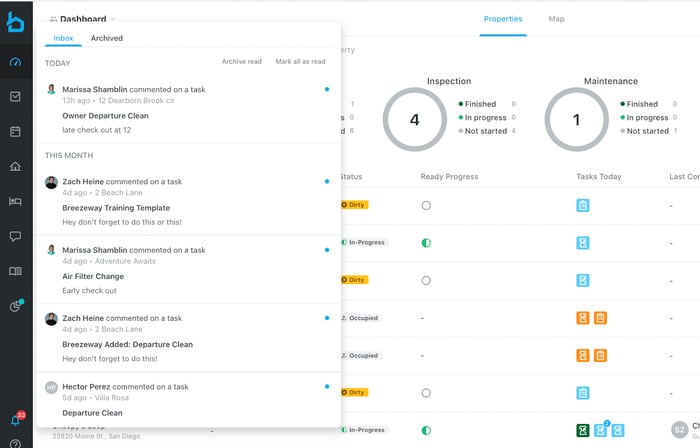.jpeg)
- ...
- Blog
- Q3 2023 Breezeway Product Updates

As we wrap up Q3, we're excited to spotlight the recent enhancements introduced to the Breezeway platform and mobile app. From efficiency-boosting features to tools designed to elevate guest experiences, we can't wait to share our progress in improving our product over the past three months.
Let's delve right in!
New Product
Introducing Insights 📊 We are driven by our client's requests and needs and are thrilled to introduce Insights - the brand-new reporting tool! We're kicking off with two pre-built reports, the Operations Report and the Review Report, with more exciting additions on the horizon.
The Operations Report is your go-to resource for admins and supervisors to dive deeper into your company's operations. It offers invaluable metrics on tasks, such as logged hours, outstanding tasks, comprehensive summaries, and more. Our Reviews report taps into reservation review data for a closer look at guest sentiment regarding your properties. It's a powerful tool for admins and supervisors to gauge guest satisfaction.
New Integrations
Airbnb 🏡 Breezeway has officially become an Airbnb software partner! With this partnership, you can seamlessly connect to Airbnb, gaining immediate access to properties and reservations. You can start immediately if you want to migrate your existing properties or add new ones. This means you'll have swift access to guest information, check-in/check-out dates, add-ons, and listing details—all directly from the Breezeway Platform. We've also integrated Breezeway messaging for Airbnb communication, making staying in touch with your guests more accessible.
Airbnb Reviews ⭐ Now you can effortlessly link your Airbnb account to Breezeway without importing properties or reservations. Once you've incorporated the Airbnb Reviews integration into your account, Breezeway will automatically retrieve company-wide review data, showcasing your commitment and consistent work results. You can conveniently align properties between Airbnb and Breezeway to access reviews at both the property and reservation levels. This feature is valuable for customers with a Property Management System (PMS) integration for property and reservation updates but want to make the most of our Review Insights.
New Features and Updates
Mobile App 📱
Subdepartments 🏬 Admins and Supervisors can now use Subdepartment information within the ops app. Both the dashboard and task creation areas can include or remove Subdepartments for tasks. Additionally, you can create new subdepartments if you are not already in the system.
Localization 📍Breezeway’s mobile app is now available in 10 localization languages, making it seamless for your team to work in their preferred language.
Camera enhancements 📷 You can now use pinch-to-zoom on images within the mobile app, making it effortless to examine all the details if you’re not seeing this in your app, close and reopen to enjoy these enhancements automatically!
Additional Reservation Data 📅 Reservation detail pages now include guest phone numbers, email addresses, external IDs, arrival codes, and departure codes. While Admins and Supervisors could always access this data on the mobile app, additional users granted permission to view this additional reservation information can now access it.
Task Tags 📌 We've introduced task tags to the My Tasks section of the ops app. All users, including reps and service partners, can view task tags directly from task detail pages. Admins and Supervisors enjoy enhanced capabilities, allowing them to seamlessly add or remove task tags from tasks and even create new task tags if they're not already available. This additional feature provides greater flexibility and organization within your task management.
In-App Property Status 📉Administrators and Supervisors using the mobile app will see real-time property status information in the dashboard. These Property Status details are visible in the dashboard's task list, task list filters, and task detail pages. From a task detail page, you can review a summary of the property's journey to readiness and explore related tasks in depth.
Wifi Information 🌎 We've rolled out an update in the mobile app that allows assignees to access Wi-Fi information. All Administrators and Supervisors using the mobile app can view a property's Wi-Fi information by default, but this will be included for other users when the ‘Display Property Details for Task Type’ setting is enabled.
Company Offers ✔️ No more managing tasks via the mobile app and desktop versions. Service provider company Administrators and Supervisors can now conveniently review, accept, or decline company offers directly through the mobile app. The company provides pages easily accessible from the mobile app's main navigation menu.
Desktop 💻
Subdepartments -Admins and Supervisors can now use subdepartment information within the ops app. Both the dashboard and task creation areas can include or remove task subdepartments. Additionally, they can create new subdepartments if they need to be added to the system.Localization - Breezeway’s mobile app is now available in 10 localization languages, making it seamless for your team to work in their preferred language.
Camera Enhancements - You can now use pinch-to-zoom on images within the mobile app, making it effortless to examine all the details. If you’re not seeing this in your app, close and reopen the app to automatically enjoy these enhancements without any additional steps!
Additional Reservation Data - Reservation detail pages now include guest phone numbers, email addresses, external IDs, arrival codes, and departure codes. While Admins and Supervisors could always access this data on the mobile app, additional users granted permission to view this additional reservation information can now access it.
Task Tags - We've introduced task tags to the My Tasks section of the ops app. All users, including reps and service partners, can view task tags directly from task detail pages. Admins and Supervisors enjoy enhanced capabilities, allowing them to add or remove task tags from tasks and even create new task tags if they're not already available.
In-App Property Status -Administrators and Supervisors using the mobile app will see real-time property status information in the dashboard. These Property Status details are visible in the dashboard's task list, filters, and task detail pages. From a task detail page, you can review a summary of the property's journey to readiness and explore related tasks in depth.
Wi-Fi Information -We've rolled out an update in the mobile app that allows assignees to access Wi-Fi information. All Administrators and Supervisors using the mobile app can view a property's Wi-Fi information by default, but this will be included for other users when the ‘Display Property Details for Task Type’ setting is enabled.
Notification Center 🔔 We've introduced a dedicated notifications center in the desktop view, offering users a centralized hub to keep tabs on Breezeway task comments. Stay informed with ease using this new feature!
Messaging 💬 We've improved the Suggested Reply AI to provide more effective conversation responses. The new version comes with several enhancements, including the ability to handle multiple questions from guests across single or multiple messages, reference up to 5 consecutive guest messages with questions, incorporate guest names in AI data, accommodate more significant responses when necessary, and prompt for more specific details in replies, reducing open-ended questions like "How may I assist you?"
Local Recommendations ☝️You can now enhance your guests' experience by adding local recommendations to your Welcome Book. Use the Recommendations tab in Guide to curate and share your favorite nearby restaurants, activities effortlessly, and more, all powered by Google Places. It's an easy setup that elevates your listing with a personal touch and provides guests with a local guide
Partner Integration Updates 🎯
Hostfully Webhooks ↪️ As an improvement to our integration with Hostfully, we'll begin receiving instant notifications concerning reservations and property creation through Webhooks. This will result in a significant reduction in time for reservation updates and an overall improvement in the client experience.
OwnerRez Guest Access Code 🔑 For clients using OwnerRez PMS who input access codes with the lock name "door_code" in their reservations, you can now transmit these access codes to Breezeway. To make this happen, OwnerRez customers must configure a Door Locks integration and designate a lock named "door_code."
Breezeway is proud to be part of the continued growth and elevated operations in the hospitality industry.
Have feedback for our team? Clients can share feedback right from our platform. Please feel free to contact your account manager if you have any questions.
Ready to elevate your operations? Book a demo.
Ready to diversify your rental portfolio?
Streamline operations for short-term rentals and multifamily residential units with Breezeway's automated work coordination and guest experience tools to ensure guests and tenant satisfaction.
More from the Blog
Visit the blog.jpeg)