- Platform
- Smart lock management
Smarter lock management for guests and 5-star hospitality teams
Property access gets smarter when paired with operations directly within Breezeway. Automate and control access for guests, staff, and vendors. Tie access data back to operations for more efficient work and better stays.
Schedule a demo
Gain more control
Full visibility, real-time control
Manage your smart locks without ever leaving Breezeway. Breezeway’s centralized interface allows admins to view, control, and monitor connected locks across all properties.
-
Centralized view of the locks and codes at every property
See when properties are locked or unlocked, online or offline, and battery level.
-
Remotely unlock or lock properties
Access issues? You can remotely unlock or lock properties right from Breezeway.
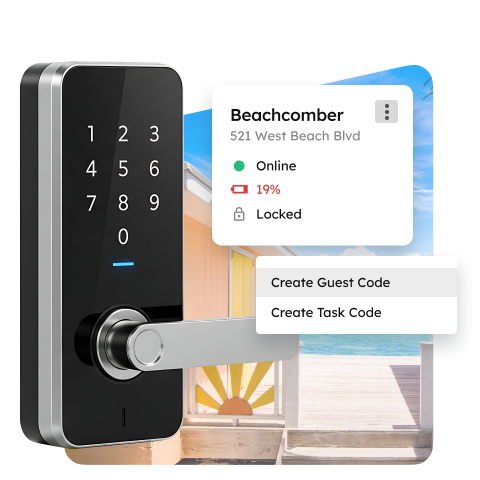
Connect with the top lock brands








Automate access workflows
Smart and secure access for your team and vendors
-
Automatically generate a unique code when a task is created
Share access details with your cleaners and inspectors on the task. Access will automatically expire after the day of the task.
-
View access history and create manual codes
View your devices' full history in Breezeway and gain full confidence in your operations.
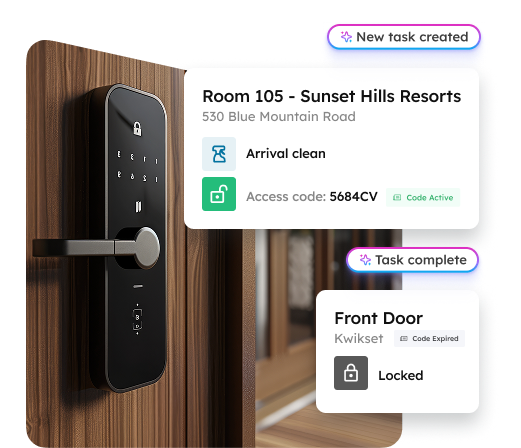
Deliver 5-star stays
Stress-free guest check-ins
A frustrating check-in can lead to a bad review. Breezeway helps you create a smooth arrival by automatically generating and assigning guest-specific access codes. Share codes via SMS, WhatsApp, or directly through Guide, Breezeway’s modern digital welcome book.
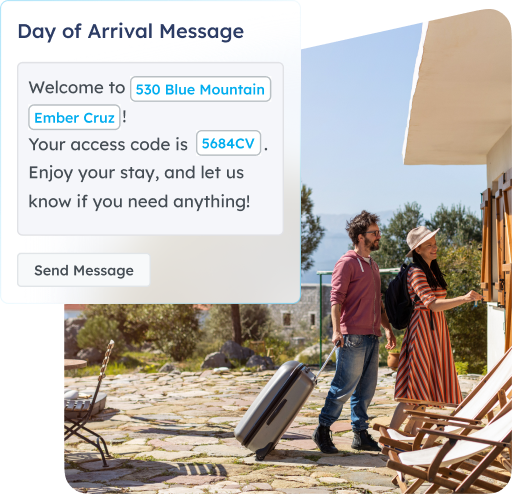
Stay ahead of issues
Ensure your devices have full battery life and are online
Smart locks require upkeep and maintenance. Breezeway helps you stay proactive and service your smart locks.
-
Auto-generate tasks when your batteries run low
Make sure devices stay charged by auto-assigning tasks that prompt your team to check battery levels and act fast when needed.
-
Create tasks when devices go offline
Automatically create tasks when devices go offline for longer than 30 minutes.
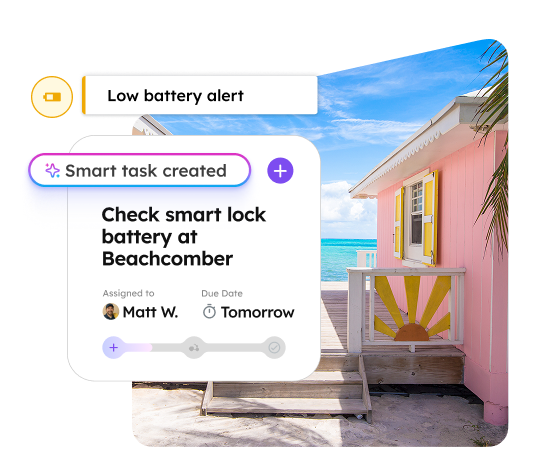
{"card":[{"content":"This is the default content of the card.","title":"Card title"}],"content_alignment":"left-center","ctas":[],"eyebrow":{"icon":{"columns":{"hs_child_table_id":0,"hs_created_at":1720656251308,"hs_deleted_at":0,"hs_id":172671852929,"hs_initial_published_at":1720656295732,"hs_is_edited":false,"hs_published_at":1723678653370,"hs_updated_at":1720656251308,"hs_updated_by_user_id":27184262,"icon_name":"checks"},"id":172671852929,"table_id":22357290,"table_name":"phosphor_icons_list"},"label_":""},"heading":"Remote Lock Management + Operational Workflows = More Control","section_options":{"alignment":"center","bottom_padding":"no-pb","theme":"light"},"subhead":"","type":"module"}
Remote Lock Management + Operational Workflows = More Control
Secure Access
Full visibility into the status of your smart locks directly in Breezeway.
Automatically generate codes
Auto-generate codes for tasks assigned to your team, service providers, and guests.
Task clarity in the field
Minimize field confusion with automated notifications so everyone knows what to do.