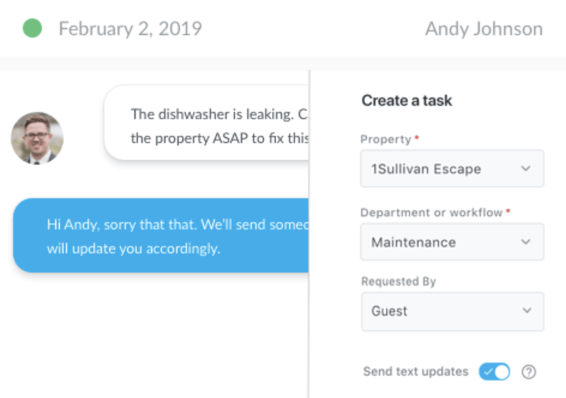- ...
- Blog
- How to Make the Perfect Vacation Rental Welcome Book

There’s no question that making a vacation rental welcome book can improve the guest experience, but creating one from scratch without a specialized tool isn’t the most efficient or scalable approach. That’s why you need a solution that’s user-friendly and easily repeatable as you grow your portfolio.
In this article, you’ll see not just what to include in your welcome book, but also how fast and simple it can be to make one—with a step-by-step guide for a welcome book that connects with your guest messaging and team management solutions.
You’ll learn how to auto-populate your welcome book with reservation data to provide as much relevant information for guests as possible. Also, we explain how you can use your digital guidebook to bring in more revenue for your short-term rental business.
|
Give guests a better stay and save time on manual tasks |
Essential components of a vacation rental welcome book
With a user-friendly welcome book like Breezeway Guide, it takes just minutes to create a resource that your guests will love. Below, you’ll see how to customize welcome book templates to add value, strengthen your brand, and create opportunities for additional revenue.
|
Download your free Airbnb welcome book template here. |
Warm, helpful tone of voice that showcases your brand
Your digital welcome book will become an important reference point for many guests, which they’ll be able to consult long before they even check in. As a result, it’s not only a handy extra that you can offer—it will also serve important business and operational functions.
Firstly, your guidebook can be a strong element of your business branding. Its quality and ease of use will reflect your services as a whole and help you be more memorable to guests, all while serving as a selling point for prospective homeowner clients as you look to grow your portfolio.
Secondly, by being thorough and accessible, your digital guide will minimize the need for guests to reach out to you with questions throughout their visit, which will save you time and ease your workload.
Thirdly, your welcome book can start engaging your guests in their stay as soon as their customer journey begins, which can help reduce cancellations.
To maximize the potential of these benefits, you should pay special attention to your tone of voice (TOV), looking to be warm and welcoming, but also practical and to the point. So, be concise and leave as little room for ambiguity as possible, while at the same time projecting a positive tone that makes your guests feel both comfortable and informed.
|
Pro tip: |
Great imagery
One highly effective way to help engage guests in their stay is with strong imagery. Professional photography can help, but is not a prerequisite. Here are some helpful tips:
1. Showcase key areas of your property, focusing on something that’s unique or especially valuable to your target audience.
For example, if your typical guest is a digital nomad, include compelling imagery of the coffee maker with freshly ground coffee and feature a peaceful working space with plenty of natural light. Or if your guests are often families, your welcome book should include pictures of your kid-friendly living spaces, equipped with board games and comfortable seating.
2. Highlight local landmarks, excursions, and vistas.
By featuring the locations that make your area a fantastic place to stay, you can help get your guests excited about their visit—remember to show off all the seasons.
3. Represent the cultural highlights of your area.
Whether it’s specialty local fare, artisanal markets, or galleries and museums, be sure to connect your brand with your city or town.
Use your guidebook imagery to show what’s special about your local area.
Unit-specific arrival information and access instructions
One area of your welcome book that could hold you back is if the details are limited and generic, which is especially true when it comes to access and arrival information.
One of the biggest anxieties your guests are likely to encounter is the sense that they won’t know what to do when they arrive—and if your welcome book isn’t specific to each property and stay, there’s a good chance they won’t.
With Breezeway’s welcome book, though, you can easily create multiple templates so your entire portfolio is covered. And, by connecting Breezeway with your PMS or booking channel, you can provide guests with all the unit-specific information they’ll need well before their stay.
This includes:
- Directions on how to arrive including a map and personalized notes
- Parking details
- Property access information, including automated smart lock codes
- Check-in and check-out information
- WiFi passwords and instructions
By auto-generating all this essential information, you’ll help guests feel confident in their stay, which has the dual benefit of preemptively addressing their doubts and questions and making them less likely to cancel.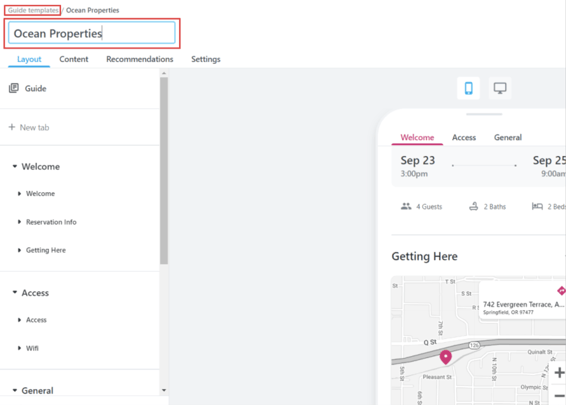
Breezeway makes it easy to share information that will reduce your guest messaging tasks.
Streamlined messaging and operations
To get the most out of your digital guest book, integrate it with your guest messaging and team management solutions. This allows you to consolidate your tech stack—so you’re not using multiple tools that overlap in functionality—and makes it easy to track conversations and tasks.
For example, Breezeway’s welcome guides are interactive, so guests can use them to not only access information but also send messages directly to you and your management team. And, because Breezeway also serves as your end-to-end operations management solution, you can then instantly create a work order in the same dashboard.
Instead of switching from platform to platform any time a guest issue arises, you can manage the entire workflow in one place. This reduces your number of manual tasks, making your processes more scalable—plus helping you manage your team remotely.
Breezeway’s digital guides provide guests with a simple way to communicate issues, which you can then manage as part of a fully streamlined workflow.
House rules and checkout instructions
By including a link to your welcome book within all your guest communications, you can essentially train guests to use your guide first before messaging you. This keeps your guest management to a minimum and also means your guide is a practical location for house rules and check-out details.
Here’s a summary of what to include in your house rules, which should always be clear, concise, and focused on promoting safety, community relationships, and the guest experience:
- Check-in and check-out information
- Occupancy policy
- Pet policy
- Smoking policy
- Quiet hours
- Safety guidelines
- Garbage disposal
- Cleanliness guidelines
|
Learn more: |
In-stay information and how-to’s
The first question that usually pops into short-term rental guests’ minds is how to connect to the WiFi. Breezeway’s guides make sharing that information easy, but guests may also need to know how to operate amenities and appliances, such as the coffee machine, heating, or smart TV controls.
So be sure to include a section in your guide that’s devoted to helpful instructions and how-to’s. Here are some of the areas you could consider covering:
- Dishwasher
- Washing machine
- Coffee maker
- Microwave
- Hot tub
- Entertainment systems
- Heating and cooling systems
- Safety equipment including location of first-aid kit or fire extinguisher
- Local amenities such as grocery store, pharmacy, and ATM locations
- Property quirks, for example, how to open/close windows or doors, heating for the shower, or hidden outlets or switches
- Emergency contact information such as a local vet or doctor's clinic
Local recommendations
To enhance the guest experience even more, and to show that you’re a caring and attentive host, include some recommendations on where to go and what to do during your guest’s stay.
When adding your recommendations, consider your typical guest’s interests and concerns. So, if your guests are often families, think about what would keep the kids occupied and entertained; if many of your guests are couples, think about popular walking paths and evening meals; or if your guests are often into physical activity, recommend the best spots for hiking, surfing, or early morning jogs.
Remember to keep your recommendations personalized—don’t only suggest a good area to find breakfast or lunch, but also highlight a specific cafe or dish.
This will ensure your guests have a fantastic stay and help elevate your brand. Also, you’ll have the opportunity to offer upsells and recommend the services of businesses that you’ve partnered with. For example, you could offer guests exclusive discounts on meals, equipment hire, or transportation with local partners.
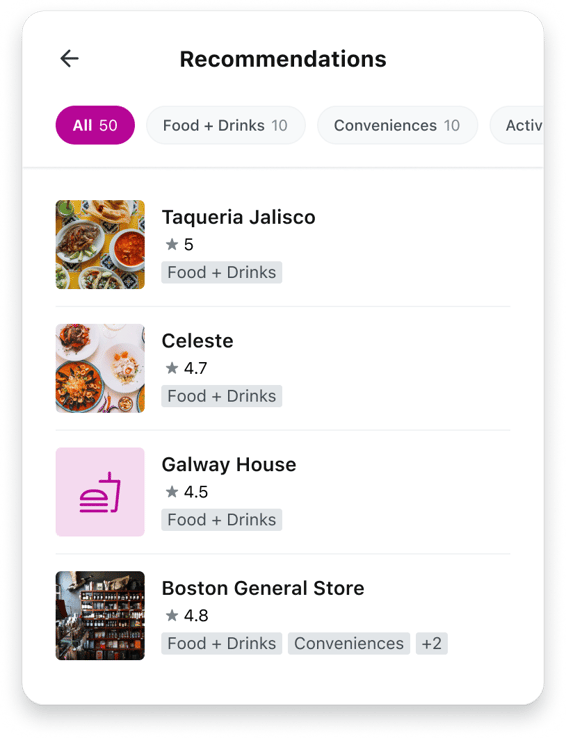
Breezeway makes it easy to add local recommendations to your guide and enhance the guest experience.
|
Download your free Airbnb welcome book template here. |
Step-by-step guide to creating your welcome book
Creating a vacation rental welcome book with Breezeway is fast and simple, which means you can easily provide unit-specific information for each stay. Plus, there’s no limit to how many templates you can make, and you can carry out bulk edits to save time. Just follow these three steps:
1. Connect Breezeway with your PMS
Now your digital welcome books can automatically pull in personalized information about each reservation, like check-in/out data, property details, and guest names. Plus you’ll be able to automate a pre-stay message for guests that links to your guide as soon as they’ve booked.
2. Go to Guide Templates and click "New template"
This will provide you with a default welcome book template, including sections for reservation details, how to get to the property, and access information. You can now give this template a unique name and attach it to as many of your units as you like.
3. Customize your welcome book template
Now you can start adding unique content to your welcome book, including property how-to’s, local recommendations, and details on special offers and deals.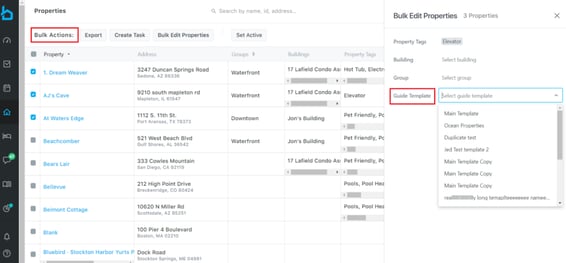
Breezeway is your one-stop operations management solution—with bulk edits, it’s easy to set up, access, and update welcome books for all your properties.
Make your guests independent and reduce your workload
A digital welcome book doesn’t only enhance the guest experience with helpful insights and instructions—it helps guests be self-sufficient throughout their stay, which means they won’t have to send you multiple messages that eat up your day.
With Breezeway’s welcome book, you can take this business benefit a step further—by auto-populating your digital guide with reservation-specific details and streamlining your operations management.
This is because Breezeway’s interactive guides allow you to manage guests and work orders in a single dashboard, so you can track task status and keep your guests informed within the same platform tab—for better reviews, simpler processes, and saved costs.
|
Give guests a better stay and save time on manual tasks |
Ready to diversify your rental portfolio?
Streamline operations for short-term rentals and multifamily residential units with Breezeway's automated work coordination and guest experience tools to ensure guests and tenant satisfaction.
More from the Blog
Visit the blog